2. Installation#
This chapter describes the steps needed to download Beholder Desktop and then install it on your computer.
Downloading Beholder Desktop#
To begin using Beholder Desktop, you’ll first need to download the installer. The application is currently only supported on Windows, and the installation process follows a standard Windows setup procedure.
Follow these steps to get started:
Open your web browser and go to the Beholder Desktop website at https://beholder.vision/desktop.
Click on the ‘Download for Windows’ button.
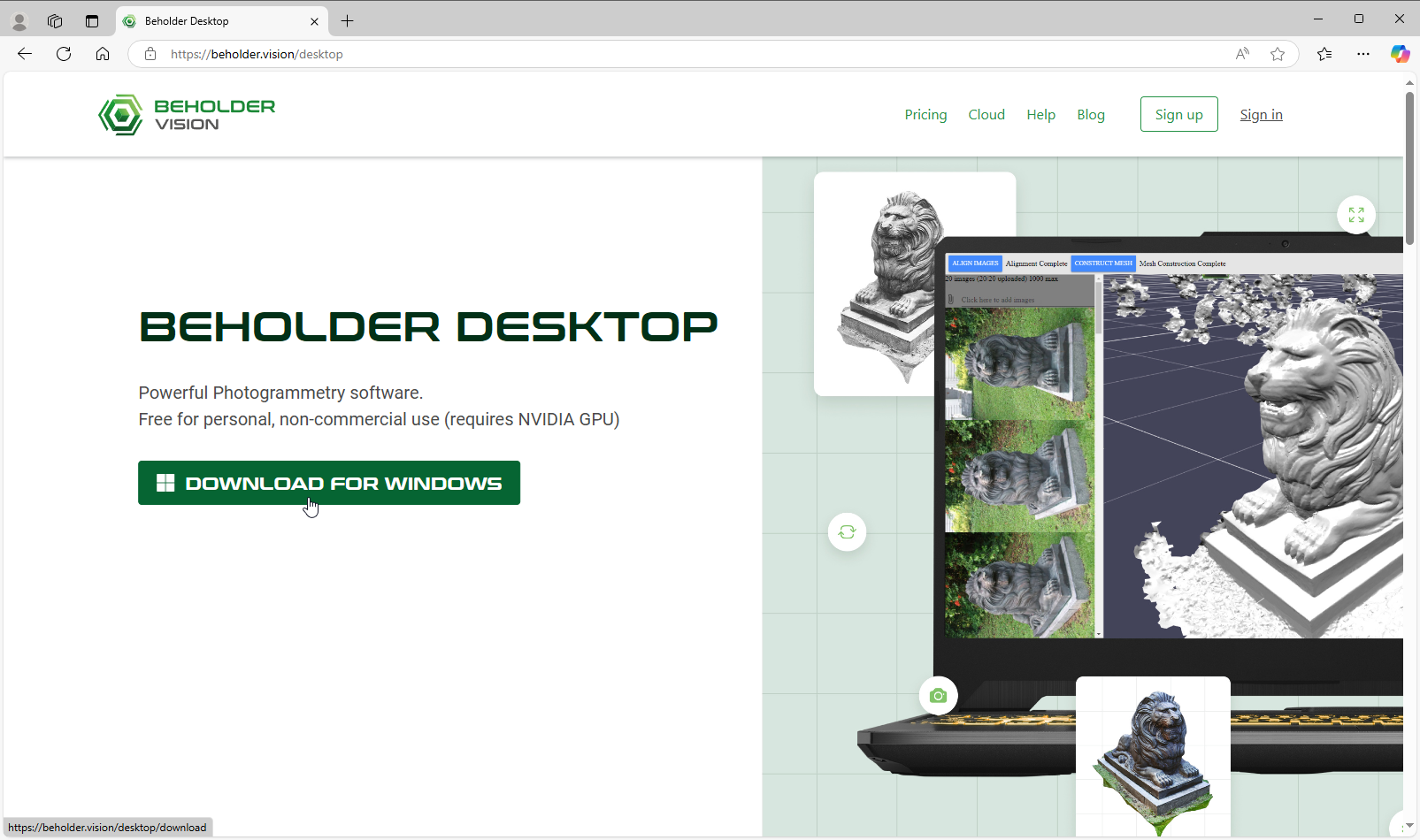
Run the Installer#
Once the download is complete, locate the Beholder Desktop installer on your computer, usually found in your Downloads folder.
Double-click on the Beholder Setup file to begin the installation process.
Follow the on-screen instructions to install Beholder Vision on your computer.
Accept the License Agreement#
During the installation process, you will be prompted to accept the Beholder Vision license agreement.
Read the license agreement carefully.
Click I Agree to continue.
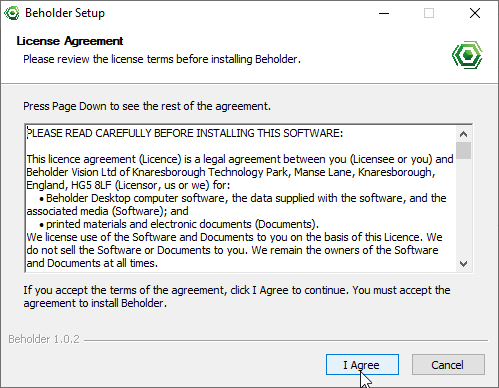
Choose User Installation Options#
Choose whether to install Beholder for all users or only for your current user account.
Select All users if you want the software to be available to anyone who uses the computer.
Choose Only for me if you want to restrict access to Beholder Vision to your user account only.
After making your selection, click Next to proceed.
Choose Install Location#
Select the destination folder where Beholder Desktop will be installed. You can use the default location or choose a different folder.
Click Browse… to select a different installation location if desired.
Complete the Installation#
After setting your preferences, the installer will be ready to install Beholder.
Click Install to begin the installation.
Once the installation is complete, click Finish to exit the setup wizard.
Launch Beholder Vision#
After installation, you can launch Beholder Vision immediately.
Look for the Beholder Vision icon on your desktop or in your applications folder.
Double-click the icon to open Beholder Vision.
